How to add facebook page plugin to blogger, How to install facebook page plugin to blogger,How to add facebook page plugin to blogspot, How to install facebook page plugin to blogspot,
Do you want to install Facebook page plugin to your Blogger?
Just follow my steps! It is an quick easy.
1. Visit Facebook Page Plugin . There you'll see customizer of page plugin.
3. Facebook will appear pop-up box of code. Then change "Javascript SDK" to "iFrame"
iFRAME
Also choose right sidebar of your template. Because right sidebar's widget is looks more nice. When you got pop-up select HTML/JavaScript.
5. Paste the all code to HTML/JavaScript box that you copied from iFRAME. Also give title to your widget. I'll give for "Let's get connected with Facebook" whenever you done click "SAVE" button
And you'r done.











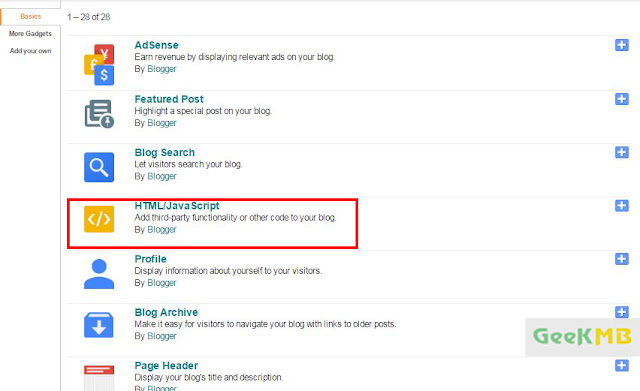








COMMENTS